If you spend much time in the terminal, you probably hit the TAB key with depressing regularity as you gently coax the shell into figuring out which folder you’re trying to get to.
If you work in PowerShell and WSL (or DOS - does anyone really still do this?) then you have the added problem of trying to remember how to map WSL folders to Windows paths and vice-versa.
Jumpfs is a simple cross-platform exe and set of scripts that take away some of the pain from the average developers day. You can easily:
- bookmark folders or files - even lines within a file!
- go straight to those bookmarks regardless of which shell you’re in
- open a bookmarked location in VS Code or your favourite editor
- open a bookmarked folder in Windows Explorer - even if you’re in WSL
- use a bookmark as an element in a shell command
It’s easier to show than describe so here’s what it looks like in action:
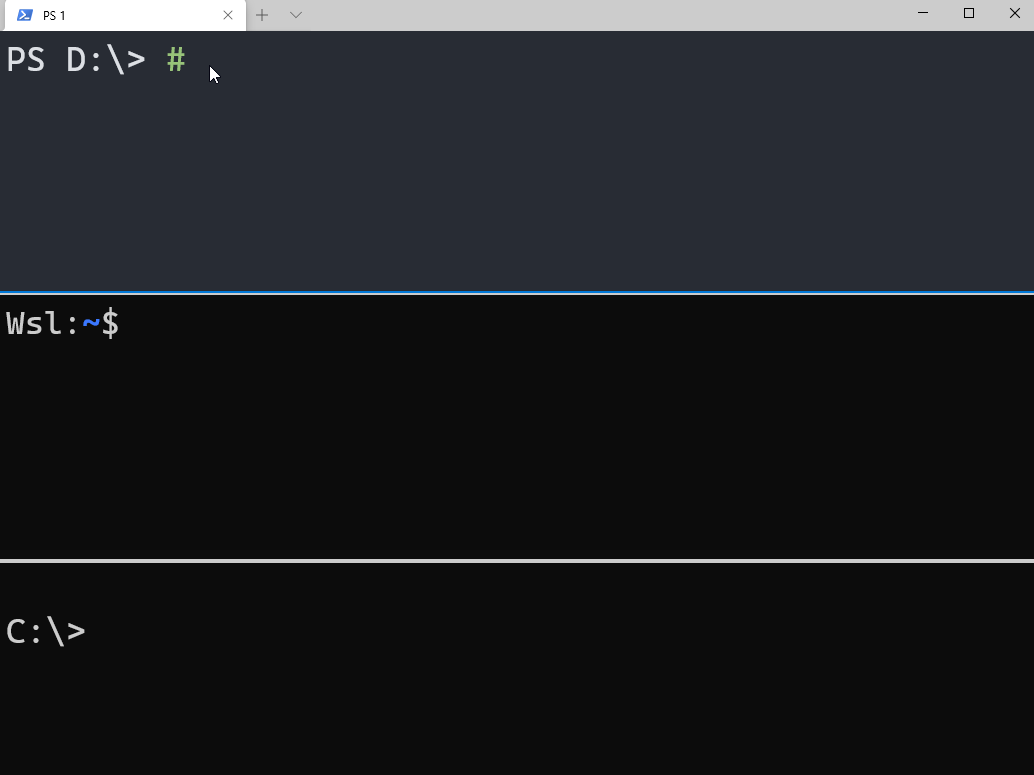
Like it? Jumpfs is OSS - you can download it from github. Your tab key will thank you!